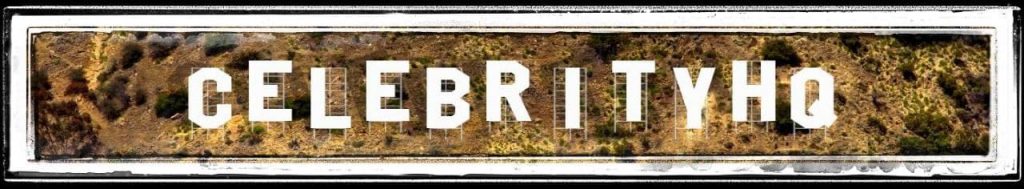Close All Unused Apps
One of the easiest smartphone tips for saving battery is closing all those apps you have open in the background. Apps that are not actively being used still consume power, draining your battery faster than you realize. Imagine your phone as a busy server trying to cater to too many guests.
The more apps you have running, the harder your phone has to work, using up valuable battery power.
A quick double-tap on your home button or a swipe up on your app switcher reveals all the open apps. So, make it a habit: Periodically close the apps you are not using. Your phone -and your battery – will thank you.
Don’t Leave Your Phone Charging When It’s Full
You might think it is harmless to leave your phone plugged in overnight, but it is actually one of the worst things you can do for battery health. When your phone remains connected to the charger at 100%, it continues to receive little jolts of power to keep it topped off, which can gradually reduce its overall battery capacity.

However, if charging overnight is unavoidable, consider a charging timer plug. This way, you can schedule charging sessions and give your battery a break once it reaches full capacity. A little charging discipline goes a long way in extending battery life!
Reduce the Brightness Level
Bright screens may look stunning, but they are one of the top reasons for rapid battery drain. High brightness consumes more power, and keeping your phone on maximum brightness can cut hours off your daily battery life.
If your screen is as bright as the sun, try dialing it down a bit. Not only will your battery last longer, but your eyes will thank you too.
Most smartphones today have an auto-brightness feature that adjusts based on ambient light. This setting is a handy way to manage brightness without constantly adjusting it manually. Alternatively, if you prefer manual control, you can access brightness settings quickly from your control panel.
Lowering your screen brightness might seem like a small tweak. But it is a powerful step to conserve battery life.
Turn Off Your Location Services
Another smartphone tip to save battery? Limit how often your phone tracks your location. Location services are convenient for maps, food delivery apps, and more, but they are also silent battery drainers. GPS uses a lot of energy, constantly searching for your position to keep apps updated. So, unless you are actively using an app that needs GPS, it is best to turn it off.

This way, you can still enjoy the perks of GPS without draining your battery unnecessarily. Smart location management is a small but mighty battery saver.
Change Your Screen Timeout Settings
If your screen stays lit long after you have stopped using it, you are wasting battery life. The screen timeout setting controls how long your display stays on after you have interacted with your phone. Many people don’t realize this is adjustable, but setting a shorter screen timeout can save significant power. Instead of 1 or 2 minutes, try setting it to 30 seconds.
This change may seem minor, but over the course of a day, it adds up. Every second your screen stays on is a second your battery drains. So, keeping it brief can extend your phone’s battery life. This simple tweak can be a game-changer, especially if you often leave your phone sitting idle.
You bet! It is a quick adjustment that yields big savings on battery usage.